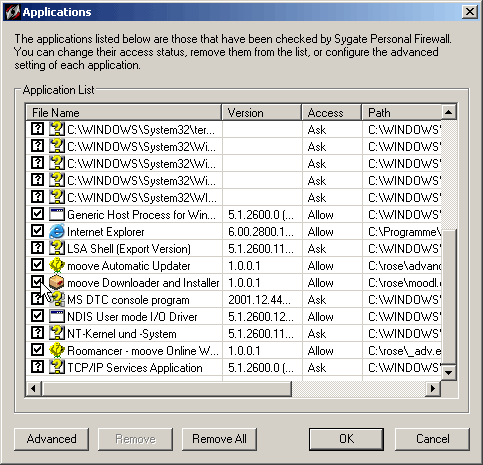Sygate Personal Firewall (5.5)
Sygate Personal Firewall is free for personal use, this firewall can be downloaded here
The following steps will show how to configure the Sygate Personal Firewall for moove online. Please be logged in the moove online Community when you start the configuration.
Step 1: At first you need to double-click on the tray icon in your task bar.
![]()
Step 2: The following window comes up.
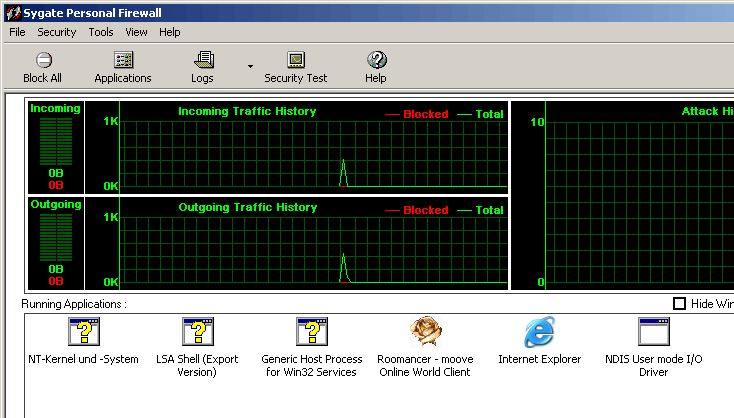
Step 3: Now please click on "View" and then on "Connection Details".
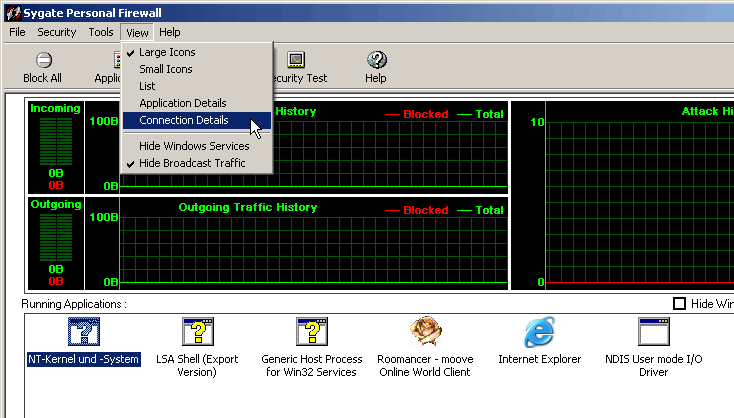
Step 4: In the next window you see many applications which are currently running. moove online is in the table too.
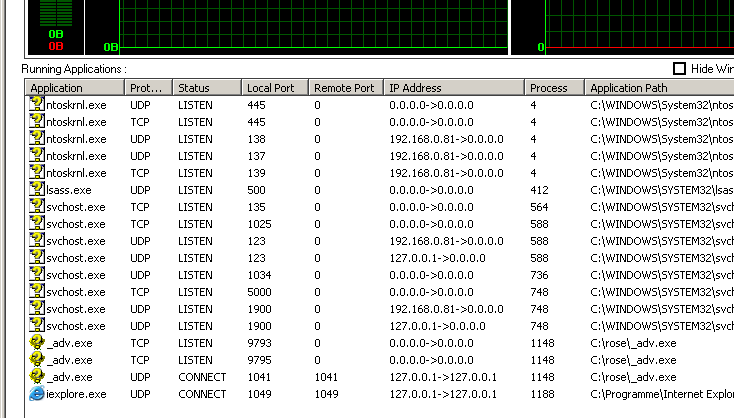
Step 5: Please click on the first moove online row (_adv.exe), then click on it with the right mouse key and finally on "Allow".
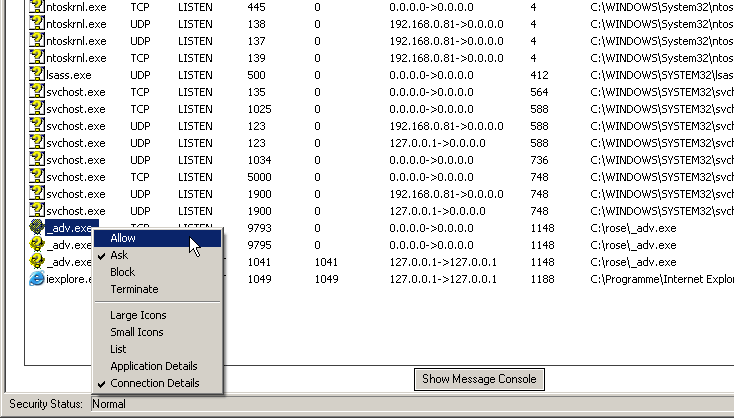
Step 6: Then click in the tool bar on "Tools" and then on "Applications".
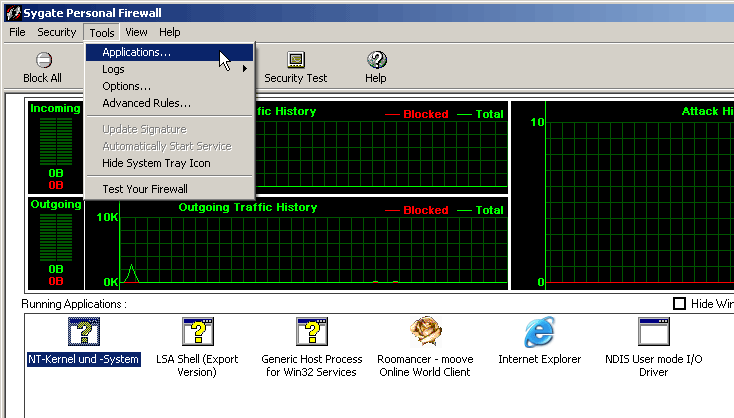
Step 7: In the following window please click on the "moove Automatic Updater" checkbox until checkmark or click on it with the right mouse key and then on "Allow". Then click on the "OK" button.
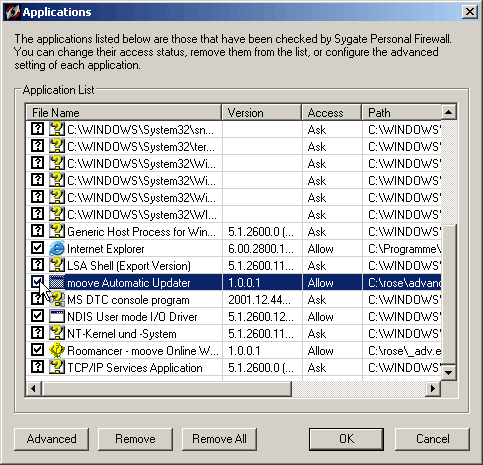
Step 8: Finally you can close the firewall configuration menu by clicking on "File" and then on "Close".
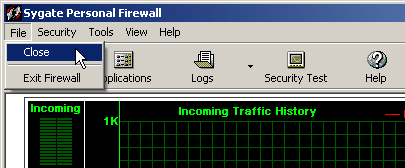
Step 11: Lastly you need to log out from the moove online Community, then close your moove Roomancer and restart it again. Now you should be out of web mode and able to be visited by other moove online members.
Additional configuration settings for moove packages downloads (MPZ): When you try to download files (MPZ) like in the "moove Shop" then you get the following Message, that moove Downloader and Installer (moodl.exe) is trying to connect an Internet address. In this case please check the checkbox "Remember my answer..." and click on "Yes".
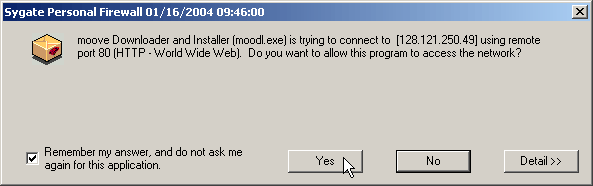
In case you clicked "No", you are still able to re-configure this setting later on. You only need to open the firewall configuration menu and click on "Applications". In this menu please look for "moove Downloader and Installer" and click on its checkbox until checkmark or click on it with the right mouse key and then on "Allow". Then click on the "OK" button and close the firewall configuration menu.